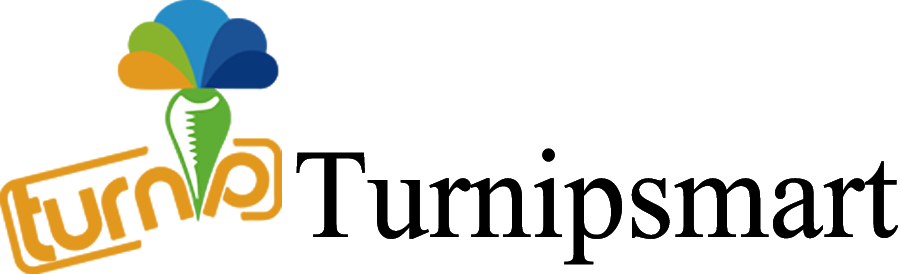[Micropython][TPYBoard v701]Arduino TPLoRa v1.0 常用方法
原创版权归山东萝卜科技有限公司所有,转载必须以链接形式注明作者和原始出处。
(1)引入库文件
#include <LoRa.h>
(2)
LoRa.begin(frequency); * `frequency` - frequency in Hz (`433E6`, `866E6`, `915E6`)
返回`1` 表示成功, `0` 表示失败
(3)设置针脚
LoRa.setPins(ss, reset, dio0); ``` * `ss` -默认为`10` 直接接上跳线帽 * `reset` - 默认为`9` 直接接上跳线帽 * `dio0` - 默认为`2` 直接接上跳线帽
(4)设置SPI频率
LoRa.setSPIFrequency(frequency); ``` * `frequency` - 默认为 `10E6`,即10MHZ
(5) 结束LoRa.end()
(6)开始打包LoRa.beginPacket();
LoRa.beginPacket(implicitHeader); ``` * `implicitHeader` - (optional) `true` enables implicit header mode, `false` enables explicit header mode (default)
返回 `1` 表示成功, `0` 表示失败。
(7)将数据写入包
LoRa.write(byte); LoRa.write(buffer, length); ``` * `byte` - 单字节写入
或者多字节写入
* `buffer` - 数据 * `length` - 数据长度 Returns the number of bytes written.
(8)结束打包
LoRa.endPacket()
返回 `1` 表示成功, `0` 表示失败.
(9)接收数据,判断数据是否接收成功
int packetSize = LoRa.parsePacket(); int packetSize = LoRa.parsePacket(size); * `size` - (optional) if `> 0` implicit header mode is enabled with the expected a packet of `size` bytes, default mode is explicit header mode
如果成功接收到,返回包长度,如果返回0表示没有接收到数据。
(10)当接收到数据时中断callback
LoRa.onReceive(onReceive);
void onReceive(int packetSize) {
// ...
}
```
* `onReceive` - function to call when a packet is received.(11)进入连接接收模式
LoRa.receive(); LoRa.receive(int size); ``` * `size` - (optional) if `> 0` implicit header mode is enabled with the expected a packet of `size` bytes, default mode is explicit header mode The `onReceive` callback will be called when a packet is received.
(12)RSSI
int rssi = LoRa.packetRssi();
返回接收包的RSSI
(13) SNR arduino float snr = LoRa.packetSnr();
返回接收包的SNR(DB)
(14)Available
```arduino int availableBytes = LoRa.available() ``` Returns number of bytes available for reading.
(15)Peeking
byte b = LoRa.peek(); Returns the next byte in the packet or `-1` if no bytes are available.
(16)Reading
byte b = LoRa.read(); Returns the next byte in the packet or `-1` if no bytes are available.
(17)Idle mode
进入idle标准模式
arduino LoRa.idle();
(18)进入睡眠模式
LoRa.sleep(); (19)TX Power Change the TX power of the radio. ```arduino LoRa.setTxPower(txPower); LoRa.setTxPower(txPower, outputPin); ``` * `txPower` - TX power in dB, defaults to `17` * `outputPin` - (optional) PA output pin, supported values are `PA_OUTPUT_RFO_PIN` and `PA_OUTPUT_PA_BOOST_PIN`, defaults to `PA_OUTPUT_PA_BOOST_PIN`. Supported values are between `2` and `17` for `PA_OUTPUT_PA_BOOST_PIN`, `0` and `14` for `PA_OUTPUT_RFO_PIN`. Most modules have the PA output pin connected to PA BOOST,
(20)频率设置
LoRa.setFrequency(frequency); ``` * `frequency` - frequency in MHz (`433E6`) 433MHZ
(21) Spreading Factor
Change the spreading factor of the radio. ```arduino LoRa.setSpreadingFactor(spreadingFactor); ``` * `spreadingFactor` - spreading factor, defaults to `7` Supported values are between `6` and `12`. If a spreading factor of `6` is set, implicit header mode must be used to transmit and receive packets.
(22)Signal Bandwidth
Change the signal bandwidth of the radio. ```arduino LoRa.setSignalBandwidth(signalBandwidth); ``` * `signalBandwidth` - signal bandwidth in Hz, defaults to `125E3`. Supported values are `7.8E3`, `10.4E3`, `15.6E3`, `20.8E3`, `31.25E3`, `41.7E3`, `62.5E3`, `125E3`, and `250E3`.
(23)Coding Rate
Change the coding rate of the radio. ```arduino LoRa.setCodingRate4(codingRateDenominator); ``` * `codingRateDenominator` - denominator of the coding rate, defaults to `5` Supported values are between `5` and `8`, these correspond to coding rates of `4/5` and `4/8`. The coding rate numerator is fixed at `4`.
(24) Preamble Length
Change the preamble length of the radio. ```arduino LoRa.setPreambleLength(preambleLength); ``` * `preambleLength` - preamble length in symbols, defaults to `8` Supported values are between `6` and `65535`.
(25)Sync Word
Change the sync word of the radio. ```arduino LoRa.setSyncWord(syncWord); ``` * `syncWord` - byte value to use as the sync word, defaults to `0x34`
(26)CRC
Enable or disable CRC usage, by default a CRC is not used. ```arduino LoRa.crc(); LoRa.noCrc();
(27)Random
Generate a random byte, based on the Wideband RSSI measurement. ``` byte b = LoRa.random(); ``` Returns random byte.